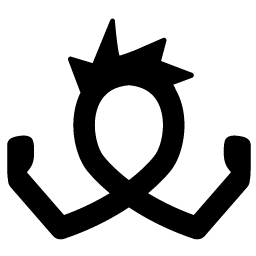Squarespace SEO Secrets: How Non-Profits Can Dominate Search Rankings
Hey there, fellow non-profit champions! Ever wonder how some organizations seem to effortlessly snag the top spots on Google, while others are left in the digital dust? Well, the secret sauce isn't magic—it's SEO (Search Engine Optimization). And if you're rocking a Squarespace site, you're in luck! Squarespace is like the Swiss Army knife of website builders, offering a clean, user-friendly platform with built-in SEO capabilities that can help you boost your online presence.
In this article, we're diving deep into the world of Squarespace SEO, specifically tailored for non-profits like you. We'll uncover the strategies and tactics you can use to not only improve your search rankings but also drive more traffic to your site, increase awareness, and ultimately, further your mission. Ready to dominate those search rankings? Let's get started!
Understanding Squarespace SEO Basics
Before we jump into the nitty-gritty, let's cover some basics. SEO is all about making your website more attractive to search engines like Google, Bing, and Yahoo. The higher you rank, the more visible you are to potential supporters, volunteers, and donors. Think of it as optimizing your digital storefront to attract the right crowd.
Why Squarespace?
Squarespace comes with several built-in SEO features that make it a great choice for non-profits:
Clean Code: Squarespace generates clean, semantic HTML, which search engines love.
Mobile-Friendly: All Squarespace templates are responsive, meaning they look great on any device.
SSL Certificates: Squarespace provides free SSL certificates, ensuring your site is secure (HTTPS), which is a ranking factor.
Built-in SEO Tools: Squarespace offers tools for meta descriptions, alt text, and more.
Key SEO Elements
Here are the essential SEO elements you need to know:
Keywords: These are the words and phrases people use to find your organization online.
Meta Descriptions: Short summaries that appear under your site link in search results.
Title Tags: HTML elements that specify the title of a web page.
Alt Text: Descriptive text for images that helps search engines understand what the image is about.
Internal and External Links: Links that connect your pages (internal) and link to other reputable sites (external).
Secret #1: Keyword Research for Non-Profits
Why it matters: Keywords are the bedrock of your SEO strategy. They're the terms your target audience types into search engines when looking for organizations like yours.
How to implement:
Brainstorming: Start by listing the key topics and services your non-profit focuses on. What problems are you solving? What needs are you addressing?
Use Keyword Research Tools: Tools like Google Keyword Planner, SEMrush (citation may be hallucinated), and Ahrefs (citation may be hallucinated) can help you find relevant keywords with high search volumes and low competition.
Google Keyword Planner: Great for understanding search volumes and competition.
SEMrush: Offers in-depth analysis of keyword performance and competitor strategies.
Ahrefs: Provides detailed backlink analysis and keyword research capabilities.
Analyze Competitors: See what keywords similar non-profits are targeting. What terms are they ranking for?
Long-Tail Keywords: Focus on longer, more specific phrases. For example, instead of "environmental charity," try "local environmental charity for river cleanup."
Example:
Let's say you run a non-profit that provides meals to underprivileged children. Your keywords might include:
"child hunger"
"food assistance for kids"
"meals for low-income families"
"children's charity"
Secret #2: Optimizing Title Tags and Meta Descriptions
Why it matters: Title tags and meta descriptions are your website's first impression on searchers. They need to be compelling enough to make people click.
How to implement:
Title Tags:
Keep them under 60 characters to avoid truncation in search results.
Include your primary keyword.
Make them descriptive and engaging.
Example: "Meals for Underprivileged Children | [Your Non-profit Name]"
Meta Descriptions:
Keep them under 160 characters.
Include your primary and secondary keywords.
Write a clear, concise summary of the page's content.
Add a call to action (e.g., "Learn More," "Donate Now").
Example: "[Your Non-profit Name] provides nutritious meals to underprivileged children in our community. Learn how you can help!"
Squarespace Implementation:
Go to the page you want to edit.
Click "Edit" and then "Page Settings."
Navigate to the "SEO" tab.
Enter your title tag and meta description.
Secret #3: Crafting High-Quality, Engaging Content
Why it matters: Content is king. High-quality, engaging content not only attracts visitors but also keeps them on your site longer, signaling to search engines that your site is valuable.
How to implement:
Create Informative Blog Posts: Share stories, news, and insights related to your mission.
Use Visuals: Incorporate images, videos, and infographics to break up text and keep visitors engaged.
Tell Compelling Stories: Share personal stories and testimonials from the people you've helped.
Optimize for Readability: Use short paragraphs, bullet points, and headings to make your content easy to scan.
Example Blog Post Idea:
"How Your Donations Make a Difference: A Behind-the-Scenes Look at Our Meal Program"
This title is engaging and informative, and the content can include real stories, photos, and data to show the impact of donations.
Secret #4: Image Optimization
Why it matters: Images can significantly enhance your content, but they can also slow down your site if not optimized.
How to implement:
Compress Images: Use tools like TinyPNG (citation may be hallucinated) or ImageOptim (citation may be hallucinated) to reduce file sizes without sacrificing quality.
Use Descriptive File Names: Instead of "IMG_1234.jpg," use "meals-for-children-nonprofit.jpg."
Add Alt Text: Describe the image using relevant keywords.
Example:
For an image of children eating meals, the alt text could be: "Children enjoying nutritious meals provided by [Your Non-profit Name]."
Squarespace Implementation:
When you upload an image, Squarespace allows you to add a file name and alt text directly.
Secret #5: Building Internal and External Links
Why it matters: Links help search engines understand the structure and authority of your site.
How to implement:
Internal Linking: Link relevant pages within your site to improve navigation and keep visitors engaged.
Example:
In a blog post about volunteering opportunities, link to your "Volunteer" page.
External Linking: Link to reputable sources and partners to add credibility to your content.
Example:
In a post about child hunger statistics, link to reports from organizations like UNICEF or the World Food Program.
Backlinks: Earn backlinks from other high-quality websites. This can be achieved through outreach, guest blogging, and creating valuable content that others want to link to.
Secret #6: Mobile Optimization
Why it matters: Mobile devices account for a significant portion of web traffic. A mobile-friendly site is crucial for SEO and user experience.
How to implement:
Use a Responsive Template: Squarespace templates are inherently responsive, but make sure to test your site on different devices.
Optimize Page Speed: Mobile users expect fast loading times. Compress images, minimize code, and leverage browser caching.
Mobile-Friendly Content: Use shorter paragraphs, larger fonts, and clear calls to action.
Secret #7: Leveraging Local SEO
Why it matters: If your non-profit serves a specific geographic area, local SEO can help you reach more people in your community.
How to implement:
Google My Business: Claim and optimize your Google My Business listing.
Include your organization's name, address, phone number, website, and hours of operation.
Add photos and videos.
Encourage reviews from supporters and volunteers.
Local Keywords: Use location-specific keywords in your content.
Example: "Child hunger relief in [Your City]"
Local Citations: List your organization in local directories and online listings.
Secret #8: Monitoring and Analyzing Your SEO Performance
Why it matters: SEO is not a set-it-and-forget-it strategy. You need to monitor your performance and make adjustments as needed.
How to implement:
Google Analytics: Use Google Analytics to track your website traffic, bounce rate, and conversion rates.
Google Search Console: Monitor your site's search performance, identify crawl errors, and submit sitemaps.
Keyword Ranking Tools: Track your keyword rankings to see how your SEO efforts are paying off.
Regular Audits: Conduct regular SEO audits to identify areas for improvement.
Case Studies: Non-Profits Dominating with Squarespace SEO
Let's take a look at some real-world examples of non-profits that have successfully used Squarespace SEO to boost their online presence.
Case Study 1: The Environmental Advocates
Organization: A local environmental non-profit focused on river cleanup and conservation.
Strategy:
Keyword Research: Targeted keywords like "river cleanup," "environmental conservation," and "local environmental charity."
Content Marketing: Created blog posts about river cleanup events, conservation tips, and the impact of their work.
Local SEO: Optimized their Google My Business listing and local citations.
Results:
Increased website traffic by 150% in six months.
Achieved top rankings for their target keywords.
Increased volunteer sign-ups by 80%.
Case Study 2: The Children's Meal Program
Organization: A non-profit providing meals to underprivileged children.
Strategy:
Keyword Research: Focused on keywords like "child hunger," "food assistance for kids," and "meals for low-income families."
Storytelling: Shared personal stories and testimonials from the children they helped.
Image Optimization: Used high-quality images with descriptive alt text.
Results:
Increased donations by 120% in one year.
Expanded their reach to more families in need.
Gained significant media coverage and recognition.
Future Trends in Non-Profit SEO
The world of SEO is constantly evolving, so it's important to stay ahead of the curve. Here are some future trends to watch out for:
AI and Machine Learning: Search engines are increasingly using AI to understand user intent and deliver more relevant results.
Voice Search: As voice assistants like Siri, Alexa, and Google Assistant become more popular, optimizing for voice search is crucial.
Video SEO: Video content is becoming more important, so optimizing your videos for search is essential.
E-A-T (Expertise, Authoritativeness, Trustworthiness): Google is placing more emphasis on E-A-T, so it's important to establish your non-profit as a credible and trustworthy source of information.
So, there you have it—the secrets to dominating search rankings with Squarespace SEO for non-profits! By understanding the basics, conducting thorough keyword research, optimizing your content, and staying on top of future trends, you can significantly improve your online presence and reach more people who need your help. Remember, SEO is a marathon, not a sprint. Keep experimenting, analyzing, and refining your strategy, and you'll be well on your way to achieving your goals. Now go out there and make a difference!